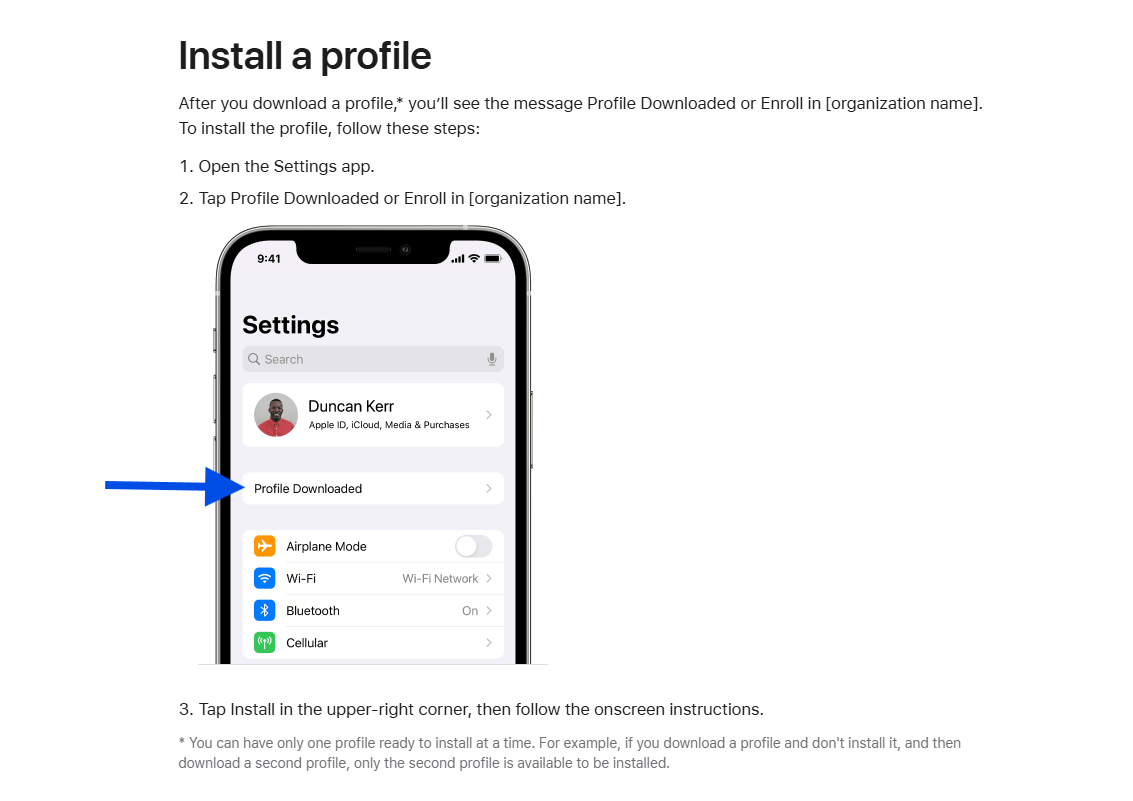
On iPhone/iPad?
Step 1 - Insert the physical SIM card in your device tray, OR install your eSIM profile by scanning the QR code that has been provided to you.
Step 2 - Install the launch configuration profile, after downloading clicking on the button below. CLICK ON THIS BUTTON ONLY WHEN VISITING THIS PAGE FROM THE SMARTPHONE ONTO WHICH YOU WILL WANT TO INSTALL THIS CONFIGURATION PROFILE (If you are not sure how to install a configuration profile, click here.)
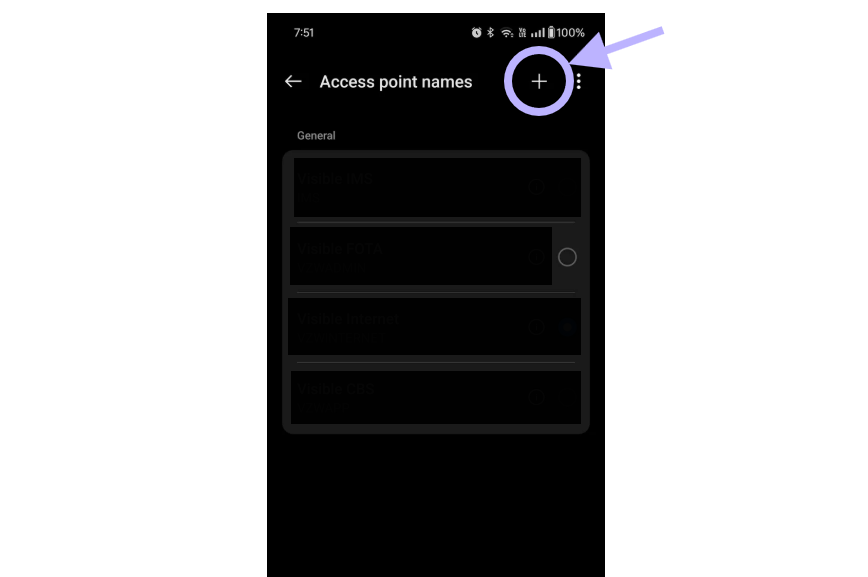
On Android?
Step 1 - Insert the physical SIM card in your device tray, OR install your eSIM profile by scanning the QR code that has been provided to you.
Step 2 - Set for all 3 Access Point Name (APN) inputs the value provided to you, ensuring no other predetermined APN value is selected.

